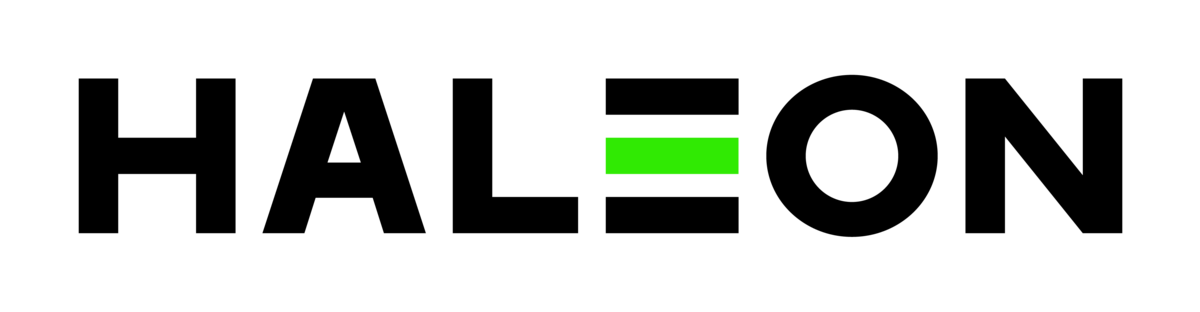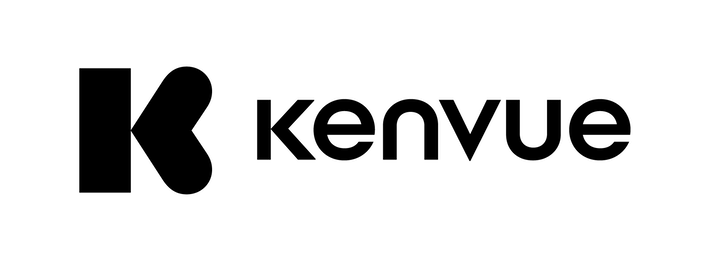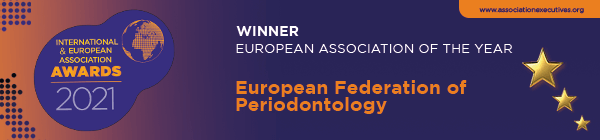EFP Virtual FAQs
Where can I watch the webinar?
The platform used for the EFP Perio Sessions is GoToWebinar. To join a webinar as an attendee, you should click on the link provided by the EFP, which is sent to you automatically via email, and register for the session in advance. Once you have registered, you'll receive a confirmation email with information on how to join the webinar when it's time.
What happens after the webinar?
After the webinar, you will be sent an email with a link to complete a questionnaire. This will include questions related to the content of the webinar. You will have three chances to submit your answers correctly. If you are successful, you will be able to download a certificate of attendance.
After the event, the recording will be uploaded on Vimeo and attendees will receive a private link to watch it.
Will I be able to watch the webinar after it ends?
Yes, the webinar recording will be available for one week a limited period of time on Vimeo. A link to Vimeo will be sent to attendees only via email.
I am having problems accessing GoToWebinar
If it is the day and time of the webinar and you have any technical issues accessing GoToWebinar, please let the EFP know (efpvirtual@efp.org). Recordings of the webinar will be available if you have missed any of the content.
How can I get a refund?
If for any reason you cannot attend the webinar, you must notify the EFP (efpvirtual@efp.org) as soon as possible. Please read the Terms and Conditions for more details.
I need help, who can I contact?
If you need support, you can contact the EFP at efpvirtual@efp.org